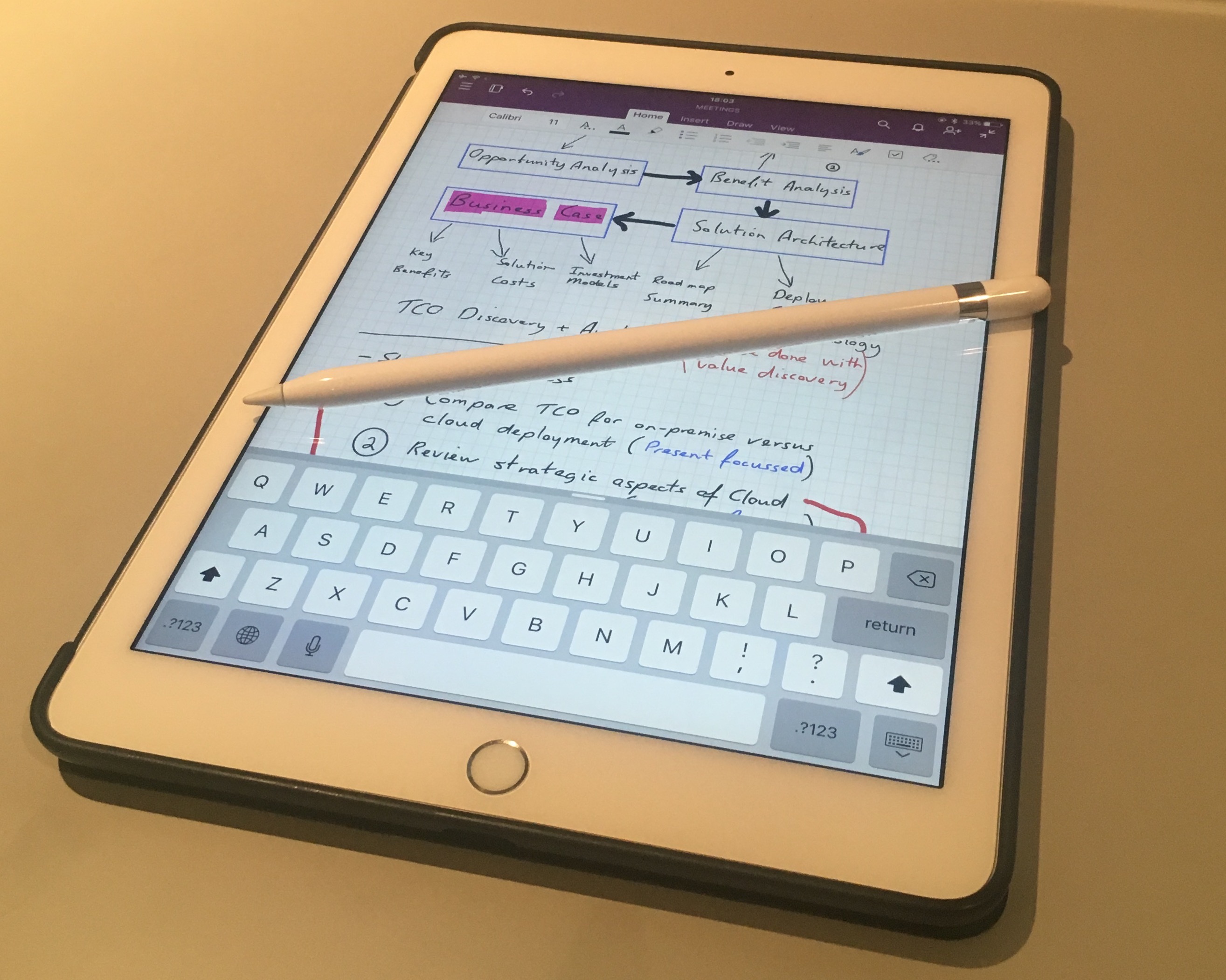Note-taking 2.0: iPad & Apple Pencil
I have been a big note taker for many years now and I am always looking to improve (see my book review on how to Take Notes Quickly and Easily). For me the brain just doesn’t absorb information unless I write it down notes in some way, shape or form. The main struggle I have had is choosing between writing in a traditional notebook with a pencil or pen versus typing notes on a laptop. The former certainly is better in terms of retention (see a previous post for more on this: The Pen is Mightier Than The Keyboard). Yet the latter is more efficient in the medium to long term timeframe. Throughout my career I have been looking and trying new technologies and tools to find the panacea of note taking and I have found it with the Apple Pencil and iPad combination; this is Note-taking 2.0!
Without going into too much detail on the Apple Pencil (see the Apple website for technical specifications), it is the size and weight of a typical pen. It has a white colour with a fine nib on one end and a cap hiding a connecter you can plug straight into the iPad for pairing and quick charging. The Pencil connects to the iPad via BlueTooth. Both devices are magnetic therefore I can rest the pencil on top of the iPad (and cover) and it will sit there without falling off. The Apple Pencil can be charged via the iPad itself (faster charge) or with an additional connector you can charge via USB. All in all the device has worked well, especially given I am left-handed and I rest my palm on the device most of the time. The Apple Pencil and iPad combination has stood the test of times in work meetings, conferences, seminars and while I’m standing up taking notes. If my Apple Pencil and iPad are 100% charged in the morning, then I get full use for the entire day without having to charge either component.
What about the applications I’m using? The Apple Pencil works on all iPad applications, however, for note taking I am using OneNote. There are plenty of note taking applications on the iPad that provide more functionality and compatibility with the Apple Pencil however I have been a OneNote user since 2008 and am locked into the ecosystem; even though I am wholly on the Apple ecosystem with a Mac, iPhone and iPad. The drawing functionality is quite rich in OneNote. You have a pen for drawing and writing (thickness and colour options), highlighting (multiple colour options), erasing, OCR (yes even with my illegible writing), unlimited pages, shape detection (option to turn on/off), take and attach photos on the fly (good crop option available), zooming and ability to select your hand position (whether you are left or right handed). I am able to take very rich notes that include images that I take on the fly with the camera. Furthermore, given my typical left-handed illegible writing I can quickly erase letters/words/highlights and update with a few movements versus search for an eraser while I miss the opportunity to keep taking notes.
The solution overall works very well for me however there are a few areas that could still be improved. As mentioned earlier, I am locked into the OneNote ecosystem so there are most likely applications that provide richer functionality. Where I struggle is with printing to PDF as OneNote just in not there in terms of functionality to print. I would like more shape recognition options and the ability to draw straight lines. Finally, more features with tables would be fantastic as I could then fill items in with the pen versus having to use the iPad keyboard. Microsoft have been updating the application frequently of late which is good; hopefully they get these items fixed in due course.
Old school note-taking for me is now a thing of the past. I do not bring a notebook with me anymore. I’m more excited to take notes than I ever have been due to rich colour and drawing options provided by OneNote and the Apple Pencil. Most importantly, I’m able to absorb the information better, synchronise notes to multiple devices, search and share information where and when I need to. This is such a game changing technology for me going forward!